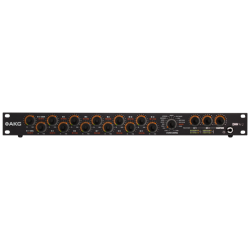Pioneer DJ DDJ-XP2 Sub-controller for Rekordbox DJ / Serato DJ Pro






Out Of Stock






Pioneer DJ DDJ-XP2 Sub-controller for Rekordbox DJ / Serato DJ Pro
AED 1,399
- Stock: Out Of Stock
- Model: DDJ-XP2
Available Options
Designed to help you get the most out of your rekordbox software, the Pioneer DJ DDJ-XP2 controller is sure to inspire you to create unique sets. Use its 32 multicolored pads (16 for each deck) to select Hot Cues and trigger them in different semitones to create musical phrases. Use Key Shift to mix a combination of tracks in harmony by shifting their keys. Reach for the Slide FX strips aside either deck to manipulate effects in real time. Complete with licenses for rekordbox dj and rekordbox dvs software, the Pioneer DJ DDJ-XP2 sub-controller for rekordbox is ready to add big creative potential to your DJ rig.
FEATURES
- Performance controller for rekordbox dj and rekordbox dvs software (licenses included)
- 32 multicolored performance pads boast ultra-low latency and flexible mapping options
- Silent Cue allows for instant playback when pressing start on a stopped deck
- Loop section controls based on the acclaimed DJM-S9
- Can be bus powered via USB, no need for outlet power
- Use the Pad Editor to customize the pad layout for your performance style
- Slide FX strips for hands-on control of your effects combinations
- Key Shift allows you to easily and creatively harmonize tracks
- Keyboard mode for playing Hot Cues musically with the pads